Teaching kids about saving and spending in the digital age
In today's digital age, how do we teach kids the value of money, and the effects of saving and spending when money is mostly invisible to them? We found an excellent helper app to do just that.

How do you approach the subject of money with your children? Do you give allowances to your kids? Wish there was an easier way to manage and teach you kids about saving and spending? We’ve discovered a great helper in a little app named RoosterMoney. I’ll get to RoosterMoney in just a bit. But first, a few more questions about allowances and teaching kids about money…
If you give allowances, do you give a fixed amount on a regular basis? Or do you tie allowances to chores and jobs around the house? If your child gets money from a relative for a holiday or a birthday, do they save it? Or do they spend it as soon as possible? Do extra coins and bills go into a piggy bank at home? Or do they have a bank account you set up for them? Do they set goals and save up for them?
So many questions. And so many opportunities to teach children about money, how to manage it, and what good saving and spending habits look like.

Digital money is hard to see
In today’s digital age, it’s not so easy for kids to understand the effects of saving and spending. Especially when they rarely see coins or bills exchanging hands. Nor do they see it added to or taken out of a physical piggy bank.
Picture how your children see cashless purchase transactions. You pull out a plastic card or a phone. It gets swiped, inserted, or tapped on something, and boom, done! It looks to them like you just got that toy or game (or whatever) for free. Or that you just paid for that food so easily and painlessly. Why not just keep spending and spending if it’s that easy?
That describes in-person purchases from a physical place. Imagine how opaque the process appears when a child sees you buy something online or with an app. Credit card numbers and billing addresses were stored ahead of time behind the scenes. All you did was click or tap a few buttons, and something shows up on your doorstep a few days (or even just hours) later. Or with an app or movie purchase, it’s available to you immediately. Instant gratification, just by tapping some buttons!

How do children learn the effects of saving and spending when money is invisible?
With each of these scenarios, there’s no obvious way for them to see or feel what happens with bank account or credit card balances during each purchase. Unless you’re in an extreme minority, and regularly reviewing your bank statements with your child (boring them in the process), the ups and downs in your accounts are usually invisible to them.
So how do we teach kids the value of money when it’s so hard to see coming and going? Some parents are hard-set on only giving their kids physical cash for allowances, and make them keep it in a piggy bank or wallet in their room. The child then needs to bring and use their own cash for any purchase they make. I’m concerned this strict method won’t set our kids up for the cashless future we seem to be progressing toward. Some parents set up separate limited-feature checking or savings accounts for their kids, possibly linked to their own main account. Then one parent transfers real digital funds into the kid’s account for saving or spending. Some of those accounts even come with a debit card for the child. Enter Greenlight…
Getting a Greenlight
After some research, we tried out Greenlight for a while. It seemed like a nifty system for what basically amounts to a cleverly managed debit card for your child. You decide how much money to transfer to their card. How much they can spend during certain periods. What stores they can purchase from. When they can make purchases, etc. But our kids aren’t yet at an age where they’re responsible enough to keep track of and use their own debit card. Let alone make purchases on their own without us present. After almost a year of Greenlight taking monthly fees out of our parent account, we decided to cancel it. Greenlight feels better suited for families with teenage children who make purchases on their own more often. Maybe we’ll check out Greenlight again in a few years. Our kids still seemed too young for Greenlight to work well for us..
Where we landed: RoosterMoney
After a few more trials and errors, we found this awesome little app named RoosterMoney. An odd name for an allowance tracking app. But the name and angular, colorful, origami-inspired branding used in the logo and throughout the app are memorable once you see them.
RoosterMoney makes it easy for parents and fun for kids to track allowances, spending, and saving. It’s incredibly useful, whether you have preschool-aged kids, possibly all the way up through teenagers.
RoosterMoney is a free standalone app. It’s not a physical bank account or card, nor is it linked to one. And there’s no actual cash stored within the app. At least not in the U.S…. yet. Apparently in the UK, RoosterMoney offers a card linked to a bank account. So maybe that concept will come to the U.S. at some point.
I like RoosterMoney’s core principle:
We believe the best lessons are learned by ‘doing’. RoosterMoney encourages families to learn together so that parents can actively educate, motivate and empower their kids financially and gives everybody the reassurance that they’re fully prepared for the future.
The Bank of Mom/Dad
Even without a link to any physical card or bank account, RoosterMoney works really well in helping you teach your kids about saving and spending. And the effects of both of those on their ability to buy the things they want. Instead, you use your own bank, and the associated cards, accounts, and apps you already have for the real purchases. You basically use or pull cash out of “The Bank of Mom/Dad” for your child’s purchases.

Think of the RoosterMoney app as a way to track amounts of virtual balances for your kids that you essentially back up in real life with your own cash, accounts, or cards. Your kids see and experience the amounts available to them in a fun interface with circles that grow or shrink in size relative to each other. And simple line graphs show how each category of their account is growing or shrinking.
Again, there are no physical deposits or withdrawals of money made anywhere within RoosterMoney. The amounts are representative of what you essentially owe or are keeping for your child. When it comes time for your child to spend their money, you use the means you already have: your own credit/debit card, a mobile payment platform, or cash you pull out of your bank or pocket.
As soon as you make the physical purchase with a real payment, or make a donation in their name, you remove that amount from the respective pot in RoosterMoney. Or adding allowance money for them is as simple as adding amounts to their balances, either manually or setting up automatic additions. Doing this with your child watching (either immediately or soon after a purchase) helps them associate the effects of spending on their account.
What we love about RoosterMoney
We like so much about RoosterMoney. Here are the highlights and key features that drew us in and keep us using the app:
Automatic allowance additions
As parent, you decide how your child’s RoosterMoney account with you grows by manual or automatic allowance additions. You decide the allowance amount, the frequency (weekly, every 2 weeks, or monthly), and the day it goes in. If you set up automatic additions (which I recommend doing) you’ll receive a notification and a ping on your phone on the day the allowance goes in. So if your child is nearby, you can call them over and show them the effect on their account.
We like automatic additions because the app doesn’t forget like we tend to do. We set up relatively small allowances that get added to both kids’ accounts every Saturday. No matter what we’re doing that day, no matter where we are or how busy we are, around 9am each Saturday, we get a ping that their allowances just hit their accounts. It’s a fun moment we share with our kids that gets them excited. Similar to how it used to feel each time your parents might have handed you physical cash allowances when you were a child.
Purposeful pots of money
RoosterMoney allows you to add money (again, just virtual amounts) to one of four buckets or categories: Save, Spend, Give, and Goals. (RoosterMoney calls them “pots”.) Your child is automatically set up with four possible pots, each with independent balances. You, as a parent (either on your own, or with a child who might be older) decide how money gets divided up among each pot as it goes in. And then it’s your job as a parent to enforce or set guidelines for how those pots get used.

We love that there are Give and Save categories in RoosterMoney by default. We set guidelines at early ages that one-third of their allowance goes into the SPEND pot. One-third goes into the SAVE pot. And one-third goes into the GIVE pot. This may change at a later age. But this works for us for now.
The SPEND pot
So one-third of their allowance goes into the SPEND pot. But we also allow them to put cash from birthdays and holidays directly into their Spend pot. Whatever they have in the Spend pot is technically theirs to spend (within limits and guidelines that we enforce and advise them through). They started learning that the circle representing their Spend pot gets smaller very quickly the more money they spend.
To me, these circles that visualize the pots in their accounts, and the animations triggered by amounts moving into or out of each pot is one of the best ways RoosterMoney lets kids see the effects of saving or spending digital currency. Take some money out, the circle shrinks and the number goes down. Add money in, and the circle grows and the number climbs higher.
The SAVE pot
We’re using the SAVE pot for literally that: funds that we will one day make fully available to them as their own savings from their childhood. It’s the untouchable balance that should only grow, and rarely (if ever) shrink. Though they will probably want to dip into or borrow from it at some point if they empty their Spend pot. We’ll use this opportunity to teach them about credit when that time comes.
The GIVE pot
Giving is also something we’re teaching our kids about. The money in the GIVE pot grows over time, again, with one-third of their allowance going into it. And at the end of each year, (or sometimes in the middle if they find a good cause) we’ll make donations with our money, but in their name, to a charity that they choose. We reduce the Give pot by how much they donate. The goal being to encourage them to empty that pot each year and give to other people and organizations in need.
The GOALS pot
While there’s a GOALS pot in RoosterMoney, we’ve only just begun to use it. The Goals pot is useful as kids begin to dream up purchases that are out of their reach without longer-term saving and planning. You or your child add specific items they want to save up for as goals. Either of you can transfer money from the Spend pot to any of the items in the Goals pot. And you each track progress toward those goals, then celebrate when they meet them.
As we add our kids’ first set of goals, we’re advising them to start with smaller, lower cost goal items first. This will let them feel the satisfaction and reward of meeting these goals without an overly long wait. Then they can move on to progressively larger goals that will take longer to reach.

Separate logins for parents and kids
We love that RoosterMoney allows parents full control of accounts, and deciding how to add and remove virtual amounts. The app allows you as parent to set up the family, adding accounts for each of your kids and giving them their own logins. You can invite an additional parent to join the family, so either one of you can contribute or remove amounts as you’re out and about. Kids access their own sandboxed views and balances, either by switching users on your phone, or signing into their account on their own device. They get to see how they’re doing on saving, spending, and any goals they’ve set.
A fun, playful, well-designed interface
We love the fun, colorful, playful design of the app. And it’s just as utilitarian as it is beautifully designed. Screens are thoughtfully and minimally laid out. Movements through the app are fluid with subtle animations. (We like watching the circles representing each pot grow and shrink after money moves in our out of them.) Simple visualizations, charts, and graphs show up at the right moments to make it easy for kids to understand.
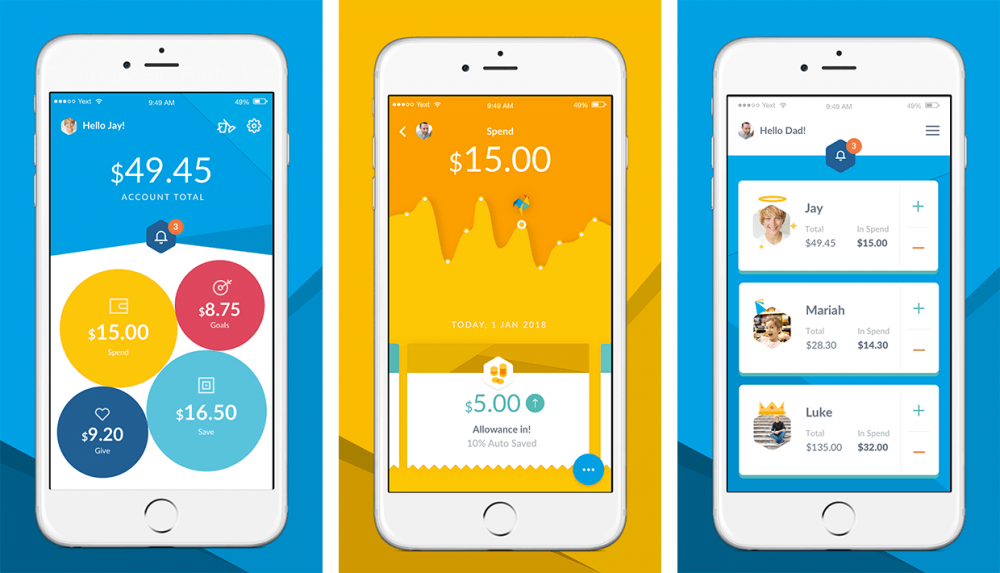
Weekly summaries and monthly reports
RoosterMoney automatically sends out weekly email summaries showing each child’s overall account total and the amounts in each pot. They also send useful monthly reports that highlight a handful of top-level data points for your family’s accounts. These include “Top Saver for the Month”, or how much they “Saved for a Cause” that month.
“Plus” (premium) features
We kept our thoughts about RoosterMoney’s “Plus” upgrade toward the end, because there are so many useful features and benefits we love about the free version. We’re technically still using the free version and getting plenty of value from it. And we wanted the focus of this piece to be about everything the free version offers. But RoosterMoney does offer a premium “Plus” upgrade for $2.99/month or $18.99/year, paid once for the entire family. With Plus, here’s what you get:
- Connect jobs and chores to allowances, so your kids only get their allowance (or a portion of it) based on what chores they completed during that period.
- Set interest rates on your child’s account to help teach them about compounding interest.
- Set automatic reductions in your child’s account. (RoosterMoney calls them “regular outgoings”.) This allows kids to contribute their share of fixed expenses, like Netflix or some other periodic subscription service.
- Add unlimited parents/guardians to your family, going beyond the limit of 2 parents in the free version.
No ads
There are no ads anywhere in the app, even in the free version. (At least, at the time of this writing.) Thank you, RoosterMoney. Because I’m sure the topic of including ads must have come up in numerous internal discussions already. Enough said on this, right? Hopefully their Plus upgrade supports the business. The only thing even remotely close to ads that you’ll find inside the app is a tiny notification counter that alerts you to various money tips and discussion articles RoosterMoney maintains on their site. Speaking of…
A trove of money tips
Complementing all the benefits of the app, we also really like how the RoosterMoney team maintains a whole set of tips for helping parents teach kids about money. If you create a RoosterMoney account, they’ll send you teasers for many of these tips. And you’ll find notifications in the app that point to various tips along the way. Even if you don’t end up using or liking the app, you’ll find helpful advice and ways of approaching and discussing money topics with your kids.
We’ve found the following articles in their archive particularly useful:
- Empowering your kids to make considered choices
- How Much Pocket Money Should I Give?
- Allowance Chores List – A Parent’s Guide
- Should you pay for grades?
- Best Money Books for Kids
Start teaching them about money early
Thanks for making it this far through a long article. We hope the saving and spending questions we started with, and this detailed review of the RoosterMoney app is helpful to you. If you have other tips, apps, or advice you’ve found that works for teaching children about money, or experience with RoosterMoney, feel free to share below.
We believe it’s important to help our kids learn about money and how to save and use it wisely. As invisible digital payment transactions continue to increase, and we advance toward a more cashless society, it’s critical that our children learn and understand what’s happening when money is virtually invisible.
A final note: We have absolutely no affiliation with RoosterMoney, other than being users of its app and service. And this is NOT a paid or sponsored post. We’re not even using any affiliate links. There’s no need. We just wanted to share what we’ve learned and found. RoosterMoney is an awesome little tool that we are constantly showing to and sharing with other parents. Maybe it can help you in teaching your own kids about money.

